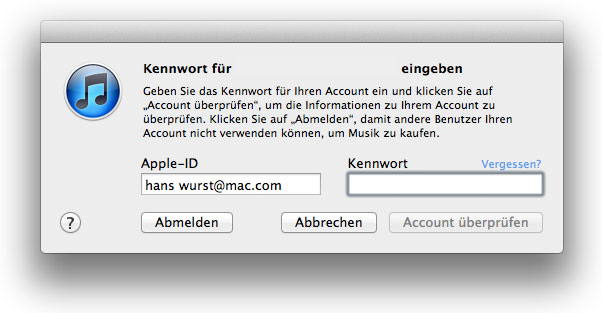Tips & Tricks
Dropbox buries Mailbox – what now?
15/12/09 06:21 AM

6 Alternatives to Apple Mail and Microsoft Outlook
By the end of February 2016 Dropbox will close the lid on Mailbox – one of the most popular email clients in the Apple hemisphere. Should you be on the search for an alternative while not being inclined to choose one of the big players - Apple Mail or Microsoft Outlook - don't worry! We collected a quick list of recommendable apps that could possibly bridge the gap:iOS:
CloudMagic Email*
Dispatch - Email meets GTD*
Spark by Readdle*
OS X:
Airmail 2*
Postbox
Unibox*
We'd like to know what you guys think: What is your email client of choice and why? Please comment below.
Comments
How to speed up OmniFocus Sync
15/10/04 09:00 PM
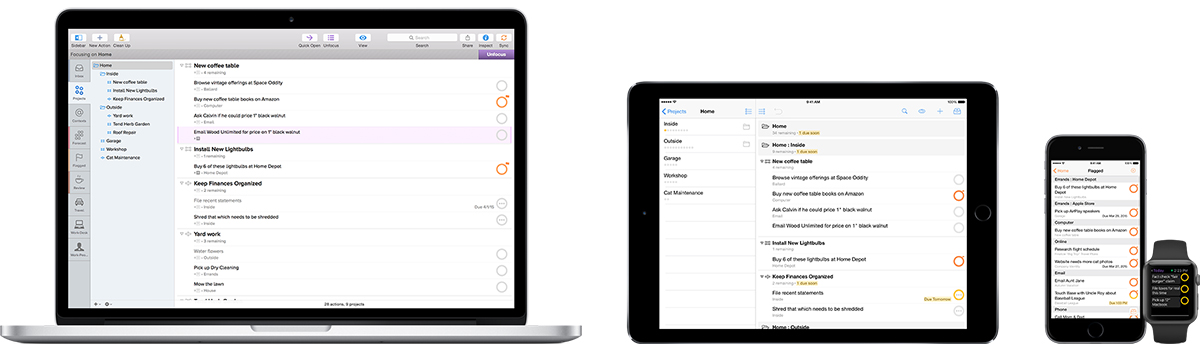
OmniFocus is a task manager with David Allens "Getting-Things-Done" methodology written allover its DNA (GTD). While most task juggler dreams come true using the app, one of the biggest drawbacks has been slow synchronization speed between connected devices. This blemish is about to be reduced significantly by the Omni Group through introducing Push Sync, a function that is currently in beta. We show you how to further enhance your sync experience. Read more…
Review: Using DuckDuckGo as default search engine on Mac and iOS
15/07/27 07:39 PM
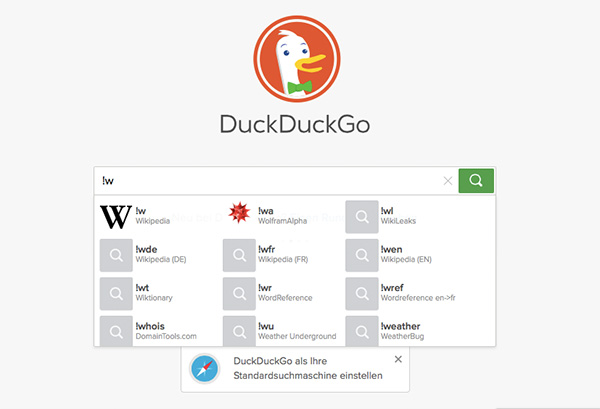
The real altenative to Google Search?
Google is the world's most famous internet search engine. However, meanwhile some viable alternatives appeared on the market. DuckDuckGo is advertizing that by using their service, customers will not be tracked or followed. This feature alone might be a convincing argument for changing already, but the company is packing some additional goodies on top. Read more…Apple Watch: How to deal with the red exclamation mark
15/05/19 09:27 PM

Restarting the device sometimes doesn't solve the problem
What do you have to do if your Apple computer watch is showing a red exclamation mark instead of the beautiful interface? According to Apple a serious error occurred which might not be simply solved by restarting the device. Read more…How to delete data from iCloud
15/05/01 04:57 PM
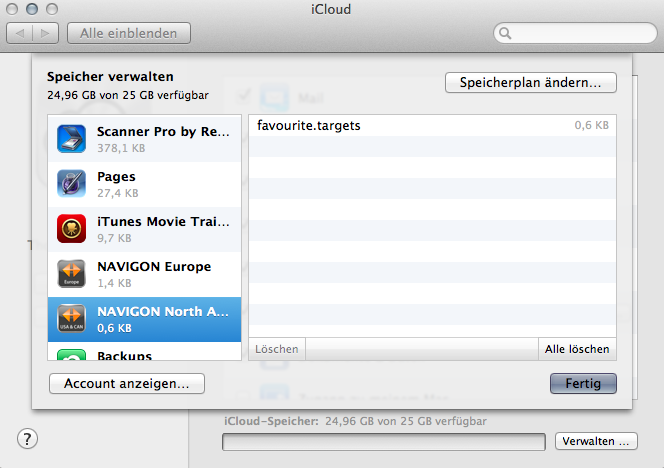
Tidying up the cloud – the right way
Some apps for iOS and OSX are saving their files directly to iCloud – which is really feasible, thereby also creating an external backup. Nevertheless (or: just because of this) it makes sense to review the data stored in the cloud from time to time and do some regular cleaning. The easiest way to accomplish this is via System Preferences on OSX- and it goes like this: Read more…Mac Tip: How to move Time Machine to another hard drive
15/05/01 04:56 PM

Continue using Time Machine on other hard drives
Many Mac users prefer to backup their data with a tool integrated into OSX: Time Machine. What if the respective hard drive slowly but steadily runs out of free space? With this handy manual you are going to transfer your precious data safely to a new drive. Read more…What you need to know about „Mastered for iTunes“
15/05/01 04:56 PM

What benefits does the special Mastering provide?
Apple wants to improve sound quality of its iTunes content and provides new Audio Tools to all providers. With these tools audible loss of quality should be reduced to a minimum during the recoding into the Apple iTunes Plus AAC format. All media coded in this manner are optimized for being played on Apple devices and are labeled with the "Mastered for iTunes" tag in the store. What is the advantage for the consumer and what do musicians and producers have to pay attention to? Read more…Speed up starting your Macbook
15/05/01 04:56 PM
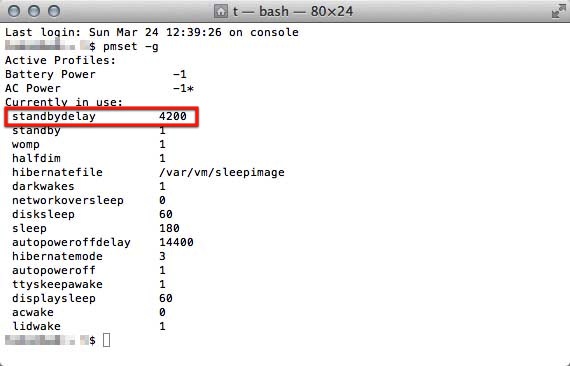
How to start new Macbooks considerably faster
The new line of Macbooks, both Pro Retina and Air, take their sweet time to fully recover from sleeping state. Sometimes it takes 10 to 20 seconds before the machine has recovered to a state where first input is even possible. The new energy saving options built into OSX are to blame for this. In this article You will learn how to avoid the hibernation hangover while not completely needing to abstain from saving some precious battery power. Read more…How to prevent password request in iTunes
15/05/01 04:56 PM